Samsung has 2 sections in the Device Management that can stop AntiSocial from working. Go to Settings > Device Maintenance.
If you do not have this in the menu, you may have the older 'Smart Manager' instructions here.
Part 1
Click on Battery > Top Menu > Advanced Settings > App Power Monitor.
You can either turn off the 'Put Unused Apps to Sleep' or change the days to 7 days. That also means if you do not open AntiSocial for 3 days Samsung will stop it from reporting.
Part 2
Still in Settings > Device Maintenance > Battery
Scroll to the bottom of the screen and press > Unmonitored Apps > Top Menu > Add > Select AntiSocial > Done.
If you do not have this in the menu, you may have the older 'Smart Manager' instructions here.
Part 1
Click on Battery > Top Menu > Advanced Settings > App Power Monitor.
You can either turn off the 'Put Unused Apps to Sleep' or change the days to 7 days. That also means if you do not open AntiSocial for 3 days Samsung will stop it from reporting.
Part 2
Still in Settings > Device Maintenance > Battery
Scroll to the bottom of the screen and press > Unmonitored Apps > Top Menu > Add > Select AntiSocial > Done.
Part 1 Screenshots

Part 2 Screenshots
If you're having trouble email [email protected] with your phone type and we'll help you.

