Samsung Smartmanager can stop AntiSocial from working properly. If you have a Samsung device and having trouble please go to Settings > Smartmanager > Battery > Detail (under app power saving).
Scroll to find AntiSocial (NOTE: The list is usually not in alphabetical order, so scroll down).
When you find AntiSocial press on it and 'Disable' power saving. NOTE: AntiSocial uses very little battery power (way less than 1%).
Scroll to find AntiSocial (NOTE: The list is usually not in alphabetical order, so scroll down).
When you find AntiSocial press on it and 'Disable' power saving. NOTE: AntiSocial uses very little battery power (way less than 1%).
If you're having trouble email [email protected] with your phone type and we'll help you.

