Xiaomi has firmware that aggressively conserves battery usage, but as a side effect stops many apps from working.
If you have a Xiaomi phone, please complete the following additional stages after installation to have AntiSocial report properly.
Go into Settings > Battery > Manage apps battery usage > Choose apps > Select AntiSocial. Press on 'no restrictions' and this will permit the app to work.
If you have a Xiaomi phone, please complete the following additional stages after installation to have AntiSocial report properly.
Go into Settings > Battery > Manage apps battery usage > Choose apps > Select AntiSocial. Press on 'no restrictions' and this will permit the app to work.
Xiaomi Stage 2: To ensure the app always works correct, add it to autostart.
Settings > Permissions > Autostart > Select AntiSocial
Settings > Permissions > Autostart > Select AntiSocial
If you're having trouble email [email protected] with your phone type and we'll help you.

