ASUS phones Power Management can stop AntiSocial from working, to fix simply:
Launcher > Settings > Power Management > Auto Start Manager > Go to the Downloaded page > switch to 'Allow' for AntiSocial app.
Launcher > Settings > Power Management > Auto Start Manager > Go to the Downloaded page > switch to 'Allow' for AntiSocial app.
Alternatively (depending on the software installed) access 'Auto Start Manger' form the icon on your phone, scroll to find 'AntiSocial' and switch to 'allow'.
If you're having trouble email [email protected] with your phone type and we'll help you.

